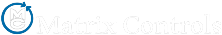The history of bread baking can be traced back to the stone age period at least 30,000 years ago. The Roman Empire is credited with creating the earliest known commercial baking processes in 300 BC. To be a baker was an important job and a highly respected and artistic profession. This still holds true today, however, with regulators and auditors constantly tightening traceability requirements, the profession has taken on a larger and more critical role in society.
Constant media exposure of high-profile product recalls increases consumer awareness and brings the importance of traceability to the front line – this in turn has played a part in big box stores like Wal-Mart, Safeway, and Costco. QSRs (Quick Service Restaurants) like McDonald’s, Burger King, and Wendy’s are mandating that suppliers have effective traceability solutions in place for all commodities and packaging items.
This white paper explains how advancements in technology allow many kinds of bakeries (Commercial, Wholesale, Retail, Artisan, etc.) to accurately avoid ‘pull everything’ recalls. Recalls can exceed ‘one up, one down’ traceability and provide visibility throughout the entire baking process – from the receiving of raw materials to the shipping of the finished product.
Traceability for Bakeries – The Solution
The Matrix Controls’ solution is a unique combination of software and hardware designed to bridge the gap between the management level and the shop floor operations that consist of numerous processes. The modular solution can be used to address a number of different processes, including Receiving of Raw Materials, Pre-Scaling of Minor Ingredients, Tracking of Bulk Ingredients and Toppings, Finished Product Labeling, and Sales Order Fulfillment.
The networked traceability solution communicates in real-time to ensure accurate traceability information is available on demand, without unnecessary delays.
Stages
1. Inventory Management
a. Receiving
b.QA Questions
C. Relocation/Adjustments
2. Production
a. Scheduling
b. Recipe Formulation
c. Batching
d. Bulk Ingredients
e. Rework Finished Product
D. Shipping
E. Tracking
Inventory Management
Receiving
Traceability begins at the Receiving Dock with each raw material being received into the system (pallet or case level) and identified with a unique internal lot code using a Desktop or Mobile PC. Receive the inventory by selecting (from a drop down menu) a Supplier and the Inventory Item (This information can also be imported from your existing ERP/Accounting Software). Enter any variable information such as Supplier Lot Number, expiration date and quantity received. Thereafter a barcoded label will be printed and can be placed on the received product and the inventory levels will be updated in real-time. Bulk ingredients can also be received with the specific silo or tank being referenced within the system.
QA Questions
Commodity specific or broadly based QA questions can be answered by the receiving clerk. The responses will be captured and provided in a report for future reference. Questions include information related to Supplier, COA, Allergen, Driver, Seal Number and Vehicle Inspection.
Relocation/Adjustments
From time to time, the need to relocate stock from one internal location to another will be required. This can be done by simply scanning the lot code, choose the new location and print labels as required. Inventory adjustments will be processed with the same process. You can also list a reason why the move/adjustment was made, allowing the management team to know why the action took place, as well as who the operator was and when it occurred.
Production
Scheduling
The scheduling software allows the user to quickly schedule all of the related sub-mix components of a master recipe – in one single step. The streamlined process will also allow the user to schedule the number of required batches (of the master recipe) and then systematically push the various sub-mix recipes to each of the respective production area terminals at which they’re produced. For example, the sub-mix batching recipes are only viewed and batched at the workstation(s) that is located in the Pre-Scaling Area. For a more efficient process, you can automatically import the Production Schedule from your existing ERP/Accounting Software. Some key importing data consist of Job Number, Production Location, Number of Batches, Status, and also the BOMs with the respective Target Weights and Tolerances.
Recipe Formulation
The system allows management personnel to enter and determine the exact recipe characteristics, including individual ingredient tolerances and how the products are added. For instance, recipes can be a combination of sub-mixes and bulk ingredients – both of which are controlled by tight tolerances (enforced by the system) to produce a consistent product.
Batching
By placing a recipe control system in each of the batching areas, you’re able to ensure that each recipe is batched up correctly. The system ensures that each weighed ingredient has enforced +/- tolerances, preventing recipe completion until all ingredients are weighed within the specs. Whole bags and tablets can also be accounted for at the batching station. The system will ensure that your inventory is rotated correctly by applying FEFO/FIFO rules, as well as provide real-time inventory usage and eliminate costly manual traceability paperwork. Once completed, a sub-mix batch label will be generated with reference to the batch number, sub-mix recipe description/code and expiration date. The batch label also includes a barcode that will be scanned at the mixer.
Bulk Ingredient
The Mixer terminal will allow for bulk ingredients (flour, oil, sugar, water, yeast, etc.) to be prompted for via PLC integration (such as Allen Bradley and Symax). At the same time their respective location (silos and tanks) can be chosen. The PLC integration will allow the SG Database to record inventory usage. After the bulk ingredients have been dispensed, the sub-mix batch label is scanned and confirmed as being a requirement of the recipe. After each ingredient step is complete, the inventory is deducted to provide Management with real-time visibility of the inventory.
Rework
The process of adding rework can conveniently be managed at the production floor terminal by simply receiving the rework into the inventory. Once the rework has been received, it can now be consumed AND tracked with reference back to the original batch or production line that was used to create the rework.
Finished Product
A Finished Product terminal will be placed near the end of the production line. It will allow operators to identify the mixer batch numbers and link them to Finished Product SKUs. For a more automated process, Run Time software can also be used to allow the user to link multiple batches a Finished Product SKU. The Run Time software will link the dough running to the Finished Product Batch Number, based upon the run time value that is setup for each dough recipe. Also, any of the raw materials (toppings, packaging film, labels, etc.) that are introduced post-mixer can be identified and linked to the Finished Product SKU. Thereafter, a Finished Product Case Label is generated and the inventory of the corresponding SKU is updated within the Management Database.
The Finished Product Case Label is designed to meet the specific needs of your customers. The label can include Company Logos, Certifications Logos, Product Name & Description and Dates (Production and Expiration). The label also contains a barcode which is compliant with Global Standards (GS1) and is formatted to include the GS128 barcode. The barcode contains GTIN (Global Trade Identification Number), Lot and Batch Number, SKU (Finished Product Code), Weight Data plus other data which the client may require.
Sales Order Processing & Shipping
Sales Orders can be manually entered into the centralized Management Database software. By using a mobile handheld computer in the shipping area, operators can easily select the sales order, allocate the finished product by scanning the Finished Product case label that includes the GS128 barcode, and the order is now complete. The process allows orders to be processed faster – without the hassle of paperwork – and the traceability is verified. If you would prefer a more efficient process, we can import the Sales Orders via our Integration Services Software. The imported Sales Order information can consist of the Sales Order Number, Customer, Products Ordered with Quantity and any Delivery Notes. The sales order details will then be sent back to the ERP/Accounting Software – where the invoice will be generated.
A 4”x 6” Hybrid Pallet Tag can also be provided to clients that have palletized shipments. The SSCC Label (Serial Shipping Container Code) provides an accurate and simple method for producers to ship merchandise and relate the product type (GTIN), quantities and lot numbers to the receiver, via a single GS1 Barcode.
Tracking and Tracing
All of the aforementioned processes communicate with a central server which validates and stores traceability information relating to production, inventory, operators, locations, formulations and sales orders. The server has a reporting tool to allow supplier lot number led recalls to be tracked through to the finished product and to the respective customer.
Can Matrix Controls help you?
Yes, we have some great data and experience to determine if you should invest in traceability now, or if you should wait to see how the market develops first. We have the equipment (hardware and software) to enable you to meet item, case and pallet traceability needs, but perhaps you should talk to us first to see which traceability option is practical and prudent for your business.
For more information, visit www.sgsystemsusa.com or contact our corporate office on (214) 819-9570